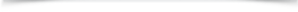The Internet offers incredible benefits to families, and people are becoming more connected at a younger age every day. From the moment youth start using technology, parents should take an active role in communicating and keeping current on what their child is doing. Open communication creates a relationship of trust that will make this process easier.
The Internet is not the place for an all-access pass. Kids of all ages need parental supervision. A few common-sense tips can help keep your child safe online.
Children Online Threats
- Cyber bullying and Cyber stalking
- Identity Theft
- Sites affecting ethics, Child Pornography
- Illegal gambling and addiction
- Violence and Racism
- Online Gaming
Parents Guidelines
- Always place your family desktop, laptop or Internet-connected games consoles in the living room or playing room, avoid putting it in bedrooms or private areas.
- Always share the internet experience with your children.
- Awareness is the key in this broad domain. Stay knowledgeable and transfer this knowledge to your children. Visit informative websites that talk about risks on the network, always use antivirus and firewalls and keep them up-to-date.
- Let them protect themselves by teaching how to be cautious:
- Teach them to protect themselves by maintaining their privacy and not to provide or publish their own personal information on the Internet such as private images, name, home address, phone number, name of the school, in order to avoid exploitation or distortion.
- If your children visit chat rooms or video games that require a login name, help them choose that name, and make sure they do not reveal any personal information.
- Show them that you trust them and respect their privacy.
- Manage the time of Internet access and gaming in a balanced and fair way.
- There are many sites that promote immoral content such as terrorism and violence and Satanism, drugs, suicide, racial or religious extremism.
- Agree with your children on the list of allowed sites to visit, as the list can be reviewed together and added upon their request.
- Use proper and fair parental control, but don’t make it the basis for your protection, awareness and trust is more important
- Video games have age criteria; however, they may include violence and bloody scenes that have a negative effect in the formation of their personality and behavior at a certain age. Make sure that the game programs are appropriate for their age in terms of content.
- Encourage your children to share their Internet experience with you and enjoy online activities together. Enter their world and open channels of communication and family dialogue, ask them about their interests and concerns, guide them to educational sites. Encourage them to keep you informed on the implications of what they see as corrupt and immoral. Spend time online with your children. Learn how to use the tools your kids are using: blogs, e-mail, instant messaging, and so on. This is a great opportunity to ask your kids to help you set up your own blog, get started with instant messaging, play with searches, or teach you whatever it is you don't yet know how to do.
- Check the Age-based guidelines for kids' Internet use
- Buy all the safety software you need and use good filtering tools.
Keep them current and use them unfailingly, as automatically as locking your door when you leave the house. Remember that antivirus and anti-spyware software must be updated regularly to deal with new threats and set up to run regular scans. Configure your parent controls to limit the information your child or teen can access on a shared computer and where he or she can go online.
- Consider using an Internet Safety Contract for Families.
- Review the features on your children's mobile phones. Can they download images from the Internet, use instant messaging, or access services that allow others to pinpoint their location? All of these features could be a cause for concern, depending on your child’s maturity and the situation.
Binding Contracts with Children
Below is an example of a binding contract that you can share with your child as a pledge to guarantee his/her safe online experience:
I want to use the Internet safely and responsibly. I pledge to respect the following rules to protect me from danger and my parents are willing to help me follow these rules:
- I will not give out personal information such as my address, telephone number, parents’ work address/telephone number, or the name and location of my school without my parents’ permission.
- I will tell my parents right away if I come across any information that makes me feel uncomfortable.
- I will never agree to get together with someone I "meet" online without first checking with my parents. If my parents agree to the meeting, I will be sure that it is in a public place and bring my mother or father along.
- I will never send a person my picture or anything else without first checking with my parents.
- I will not respond to any messages that are mean or in any way make me feel uncomfortable. It is not my fault if I get a message like that. If I do I will tell my parents right away so that they can contact the service provider.
- I will talk with my parents so that we can set up rules for going online. We will decide upon the time of day that I can be online, the length of time I can be online and appropriate areas for me to visit. I will not access other areas or break these rules without their permission.
- I will not give out my Internet password to anyone (even my best friends) other than my parents.
- I will check with my parents before downloading or installing software or doing anything that could possibly hurt our computer or jeopardize my family’s privacy.
- I will be a good online citizen and not do anything that hurts other people or is against the law.
- I will help my parents understand how to have fun and learn things online and teach them things about the Internet, computers and other technology.
I agree to the above
__________________________
Child sign here
__________________________
I will help my child follow this agreement and will allow reasonable use of the Internet as long as these rules and other family rules are followed.
__________________________
Parent(s) sign here
- To access the parent/child binding contract for internet use in French
click here
- To access the parent/child binding contract for internet use in Arabic
click here
How Your Internet Service Provider Can Help
Parental control features may vary from one Internet Service Provider to another. You should check with your Internet Service Provider to determine the options that are available to you. We recommend that you contact your ISP by calling their customer service department and inquire about its online safety services to protect your children while surfing the net.
Defending Your Computer:
- Turn on Windows Internet Firewall; it helps protect your PC from hackers and malicious software. It creates a protective barrier between your computer and the Internet.
- Use Microsoft Update to allow Windows install all updates as soon as they become available. To benefit from the best protection, use the option of “Automatic updates”.
- Install and maintain antispyware software and Antivirus software that help detect and remove computer viruses before they can cause any damage. For antivirus software to beeffective, you must keep it up-to-date. Use antispyware software, like Microsoft Windows Defender, so unknown software cannot track your online activity and potentially steal your information.
- Be aware of Rogue, a fake Antivirus programs, that tries to trick users into downloading the program (and sometimes paying for the program) to remove fictitious and non-existent virus threats.
Below are recommended child safety tools that can be accessed from the net:
A- Browsers and Search Engines
http://www.kidzui.com/
http://www.buddybrowser.com
http://www.ajkids.com
http://www.yahooligans.com
http://www.kidsites.com
http://www.kidsclick.org
B- Time Limiting Tools
Time limiting tools allow parents or teachers to monitor a child's activity on the computer, control access to the Internet, and determine times that children are allowed to use the computer.
www.cyberpatrol.com
www.akrontech.com
C- Filters
There are filters that use a preselected list of sites that use human-maintained lists or are keyword-based. There are also PICS-based filters and Voluntary Labeling & Rating Systems.
www.parentalfilter.eu
www.parentalcontrolbar.org
www.netnanny.com
- Trend Micro Internet Security – Anti-Virus + Firewall with Parental Controls
- CyberPatrol Parental Controls Software – Anti-Virus + Firewall with Parental Controls
- Norton Internet Security (NIS) – Anti-Virus + Firewall with Parental Controls
- McAfee Security Suite – Anti-Virus (AV) + Firewall with Parental Controls
- CA Internet security suite – Anti-Virus + Firewall with Parental Controls
- SpectorSoft (www.spectorsoft.com) – monitoring of PC – Key logger included

 In Lebanon, 47% of the Lebanese population that uses social media is between the age of 18 and 29.
In Lebanon, 47% of the Lebanese population that uses social media is between the age of 18 and 29. 
 Over 60% of children and teenagers talk in chat rooms on a daily basis.
Over 60% of children and teenagers talk in chat rooms on a daily basis.
 In France, 72% of children surf online alone, and while 85% of parents know about parental control software, only 30% have installed it.
In France, 72% of children surf online alone, and while 85% of parents know about parental control software, only 30% have installed it.