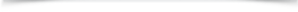TIPS & PRINCIPLES
Password Security
- Passwords provide a mechanism for user authentication, they are your personal electronic identification and they should be protected.
- Do not use default passwords.
- Construct strong passwords that consist of upper case, lower case, numbers and special characters.
- Change your password regularly to keep strong passwords effective, and change them often. Set an automatic reminder for yourself to change your passwords on your email, banking, and credit card websites about every three months.
- Do not share your password with anyone.
- Never write your password where it can be easily found.
- Never use the same password for multiple accounts.
- Test your password with a password checker. Try Secure Password Checker.
- Avoid creating passwords that use:
- Dictionary words in any language.
- Words spelled backwards, common misspellings, and abbreviations.
- Sequences or repeated characters. Examples: 12345678, 222222, abcdefg, or adjacent letters on your keyboard (qwerty).
- Personal information such as your name, birthday, driver's license, passport number, or similar information.
Email Security
- Always double check the recipient’s address to ensure that sensitive information is sent to the appropriate people.
- Be selective about which websites you register your e-mail address with, to help avoid being spammed.
- Run an up-to-date antivirus program that scans e-mail attachments before you open them.
- Never open an e-mail or an attachment from an unknown sender.
- Never reply to spam, and don’t forward virus warnings as you should delete them.
- Do not send or store confidential information using free or public we-based e-mail as these web-based e-mail services may not be adequately protected.
- Recognize scams which usually contain:
- Alarmist messages and threats of account closures.
- Promises of money for little or no effort.
- Deals that sound too good to be true.
- Requests to donate to a charitable organization after a disaster that has been in the news.
- Bad grammar and misspellings.
Online Transactions Security
You can control your online experience by educating yourself and by following these steps to stay safer when banking online:
- Make sure your computer has up-to-date versions of anti-virus and anti-spyware software and install all updates.
- If you open an account with a new bank, confirm that it is legitimate and your deposits are insured.
- Keep your personal information private and secure: don’t share pass codes, passwords, or ID’s with anyone.
- Never conduct financial transactions from a public computer because you don’t know what tracking tools may be capturing information.
Create strong passwords for accessing your account. Be alert to e-mail scams asking for your account number or password. Ensure that you are actually dealing with your bank and not with a phishing site.
- Always type in your bank’s URL yourself; if you click a provided link, you may land on a site that looks legitimate, but isn’t. Store your bank’s URL in your online favorites in your browser so you can return to it quickly and with confidence. Monitor your account activity to detect potential fraud by requesting online credit reports.
Information Protection
- All information is considered important and should be protected.
- Remember to classify your information according to its required level of protection.
- Protect electronic information with careful distribution, data encryption, and password-protected screen saver.
- Always ask yourself the question: Is the requested information absolutely necessary for the acquisition of the service? If not, then don’t provide it or at least fake it.
- Do not share more than what you need to:
- Do not post anything online that you would not want made public.
- Minimize details that identify you or your whereabouts.
- Keep your account numbers, user names, and passwords secret.
- Only share your primary email address or Instant Message (IM) name with people who you know or with reputable organizations. Avoid listing your address or name on Internet directories and job-posting sites.
- Enter only required information—often marked with an asterisk (*)—on registration and other forms.
- Choose how private you want your profile or blog to be and modify the privacy settings.
- Monitor what others post.
- Search for your name on the Internet using at least two search engines. Search for text and images. If you find sensitive information on a website about yourself, look for contact information on the website and send a request to have your information removed.
- Regularly review what others write about you on blogs and social networking websites. Ask friends not to post photos of you or your family without your permission. If you feel uncomfortable with material such as information or photos that are posted on others' websites, ask for it to be removed.
- Always use the red “X” in the corner of a pop-up screen, Never click “yes,” “accept,” or even “cancel,” because it could be a trick that installs software on your computer.
Web Browser Security
- Check your browser settings and keep it up-to-date by applying latest patches and updates.
- Do not accept cookies and scripting languages unless you know their purpose.
- When you log into websites, do not use the same user name and password as the ones used to access your personal computer or network.
- Before you type sensitive information into a web page, look for a lock icon on your browser or https:// in the URL to verify its security.
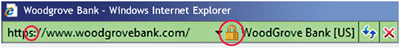
- Scan all downloaded software programs for viruses before you install or run them.
- If you are using a public computer, turn on “InPrivate browsing”.
Social Engineering
- Remember that “Amateurs hack systems, professionals hack people” (Bruce Schneier.)
- Social engineering is the act of manipulating individuals to give information or to do things that they would not normally do.
- Social engineering preys on the human traits of ignorance (lack of knowledge), gullibility, the desire to be liked, and the desire to be helpful.
- Be careful of what you say to strangers, they may not be who they claim to be.
- Limit your outgoing voicemail message to essential information. Don’t reveal too much information, only the necessary.
Instant Messaging Security
- Never use Instant Messaging to discuss confidential, personal or work information.
- Beware of malicious code and social engineers while using Instant Messaging software.
- Maintain your IM account and password, always update your IM software, and change your password regularly.
- Never accept software programs from an un-trusted source and keep your antivirus updated.
- Log off from your IM account when you are not actively using it.
|
 |
|

 In Lebanon, 47% of the Lebanese population that uses social media is between the age of 18 and 29.
In Lebanon, 47% of the Lebanese population that uses social media is between the age of 18 and 29. 
 Over 60% of children and teenagers talk in chat rooms on a daily basis.
Over 60% of children and teenagers talk in chat rooms on a daily basis.
 In France, 72% of children surf online alone, and while 85% of parents know about parental control software, only 30% have installed it.
In France, 72% of children surf online alone, and while 85% of parents know about parental control software, only 30% have installed it.